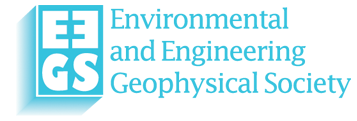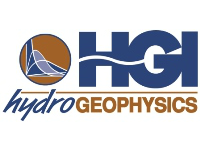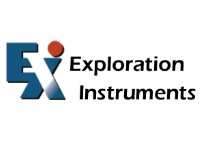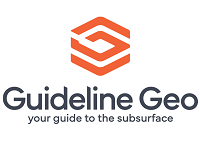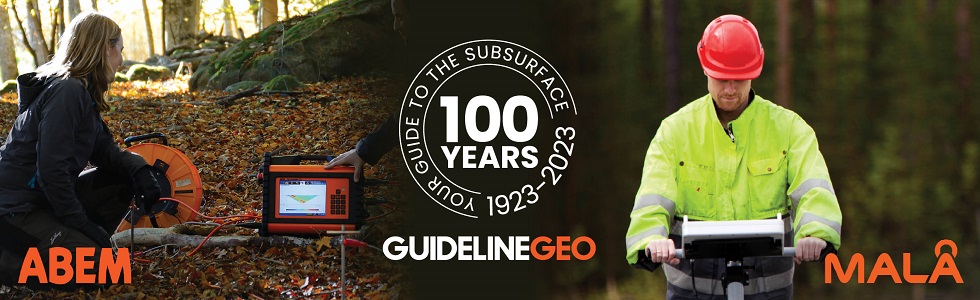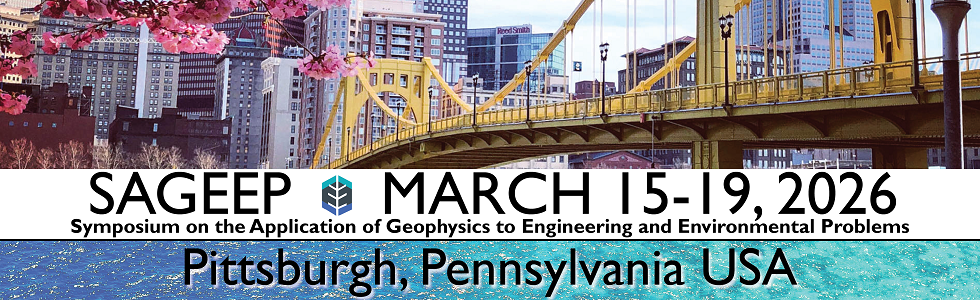- Home
- About Us
- GAINS
- News/TAG Webinars
- Membership
- Annual Meeting/SAGEEP
- SAGEEP 2026
- SAGEEP 2025
- SAGEEP 2025-Munitions Response Meeting Abstracts/Sessions
- SAGEEP 2025-MRM Exhibiting/Sponsorship Opportunities
- SAGEEP 2025-MRM Accommodations
- SAGEEP 2025-MRM Registration Information
- SAGEEP 2025-MRM Program
- SAGEEP 2025-Munitions Response Meeting Short Courses
- SAGEEP 2025/MRM Luncheons/Conference Events/Activities
- SAGEEP 2024
- SAGEEP 2023
- SAGEEP 2022
- SAGEEP 2021
- SAGEEP 2020 Exhibiting/Sponsorship
- SAGEEP-2019
- SAGEEP 2019 Exhibiting/Sponsorship
- SAGEEP 2018
- SAGEEP 2017
- SAGEEP 2016
- SAGEEP 2015
- Proceedings SAGEEP 2024
- Proceedings SAGEEP 2023
- Proceedings SAGEEP 2022
- Proceedings SAGEEP 2018
- Proceedings SAGEEP 2025
- Publications & Merchandise
Safelisting EEGSSafelisting (or sometimes referred to as "whitelisting") - What is it? Safelisting tells your email client that you know this sender and trust them, which will keep emails from this contact at the top of your inbox and out of the junk folder. It's is a process where an email administrator adds IP addresses for a sending server to be "safe" to bypass a firewall or spam software in order to ensure delivery of messages sent from those IPs. Adding IPs to a safelist is generally done on the server level. This helps to “grease the wheels” so to speak, and make sure emails that you want to avoid being filtered out by mistake. How do I do it? We highly recommend safelisting our IPs to ensure that you continue to receive all of the emails and notifications we send members and non-members alike. Every email provider has different safelisting procedures, so it’s hard for us to provide any one-size-fits-all instruction on what to do. For example, some providers only allow you to safelist by sender address or domain, in which case you’ll want to make sure to safelist memberclicks-mail.net. An email administrator should understand and be able to fill an IP safelisting request, but if you’re in need of assistance, here are instructions for adding to a safelist in some commonly used email providers: Safelist IPs
Safelist a Domain
The IP addresses that need to be safelisted are: 168.245.116.231 |